 Have you ever experienced what computer technicians deemed as the “blue screen of death?” If you haven’t, then you really don’t want to. One of the worst nightmares anyone frequently using and depending on their computer is to suddenly loose all of their data.
Have you ever experienced what computer technicians deemed as the “blue screen of death?” If you haven’t, then you really don’t want to. One of the worst nightmares anyone frequently using and depending on their computer is to suddenly loose all of their data.
One morning, I booted my computer to finish editing a manuscript I began on the night before. I noticed that a frozen blue screen displaying a message written in white fonts appeared, so I rebooted it again thinking that restarting it would correct the error. After repeating the process, the same screen popped up again and I finally read the horrific message that would not go away.
This marine blue screen embedded with milk white letters seemed to begin pulsating with the following partial message that stood out like a pink elephant in the room:
– Registry File Failure
– It is corrupt, absent, or not writable
– Beginning dump of physical memory
– Physical memory dump complete
– Contact your system administrator or technical support group for further assistance
After reading the part that said “Beginning dump of physical memory…physical memory dump complete,” I thought that I was going to faint. The worst feeling flooded my mind and I knew that no amount of rebooting would make this blue screen disappear. After researching some forums that gave suggestions on how to fix the problem, I ran into another problem. Since the warranty on my computer expired two months before, I was unable to call up technical support without incurring some “fee” advice. The disk containing my computer’s operating system did not come with my computer when I purchased it. Needless to say I really didn’t pay any attention to the fact that this particular disk was missing. So, I phoned technical support and they told me that I needed this periwinkle colored disk containing the software for Windows XP to repair the problem. But one problem still remained…I never had this particular disk in the first place and they knew it. After checking with other people who had the same brand of computer, which I would rather remain nameless, they too never received an “OS” disk. Yes, I felt violated! Well, $240.00 later, I received the “OS” disk in the mail and finally got technical support to at least repair the problem and get my computer operating to it’s last configuration.
The very worst thing that I didn’t do was not the fact that my warranty expired, since I was already thinking about purchasing another new and improved computer. The worst thing I didn’t do was to backup all of my information on a regular basis like I should have. Did I know better? Yes. So why didn’t I do it? I procrastinated, which is an extremely poor excuse. Did I pay for this procrastination? Yes, through time, money and a great deal of stress.
Before you experience such a horrifying occurrence, there are some precautions you really should take in order to avoid total disaster of loosing everything that you worked so hard to compose and save.
1. Backup daily.
It’s a good idea to backup your system daily in the event your computer freezes and knocks you out of commission.
2. Keep hard copies.
Although adding a lot of hard copies in your filing cabinet may be more paper than you want, it’s a good idea to do this in the event that you are unable to retrieve or repair those important files.
3. File Storage Services.
Research the option of online file storage services. There are many free online file storage services available, but first, do your research on the security of these services before putting all of your information out there.
As a writer, keeping manuscripts, articles and other data on your computer is important and convenient. However, it can be costly, if you don’t have some sort of insurance to protect those valuable documents in the event of a computer meltdown.
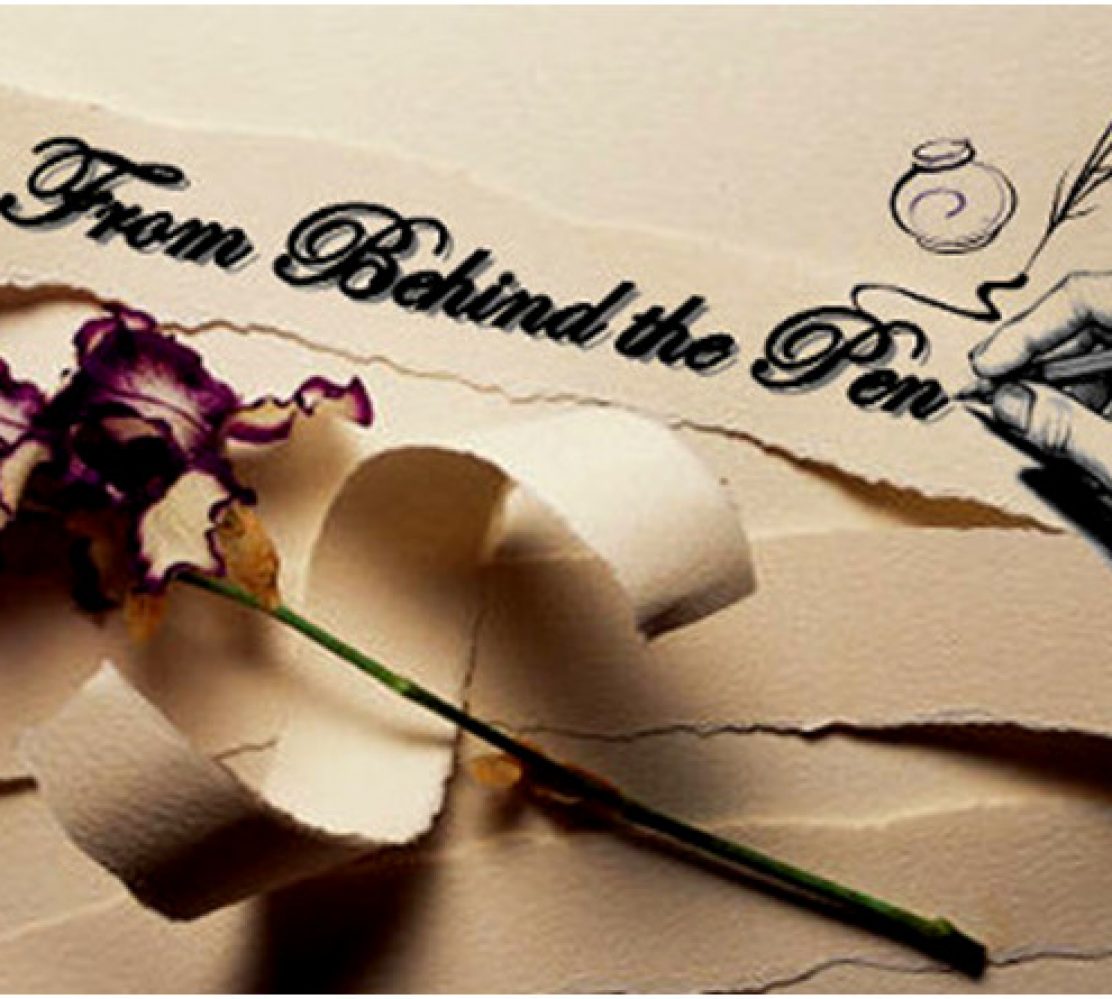
I don’t know If I said it already but …Great site…keep up the good work. 🙂 I read a lot of blogs on a daily basis and for the most part, people lack substance but, I just wanted to make a quick comment to say I’m glad I found your blog. Thanks, 🙂
A definite great read..Jim Bean
LikeLike